EZwop work order Processing for JDE
Automatically collate multiple JDE work orders complete with all associated media object attachments into individual WO packages
Then automatically print the finished WO packages, or even email or auto-save them as well
Printing JDE work orders can be time consuming and frustrating.
Work smarter than just opening each work order one-by-one, printing it, then cycling through attachment-by-attachment opening and printing each using native desktop applications like Word, Excel, Acrobat, etc.
EZwop extracts work order number/s and automatically queries the JDE database for associated media object attachments.
EZwop then packages each work order together with the required attachments, before...
- printing each in order, and
- optionally emailing or auto-saving each,
- without user interaction, and
- without the need for desktop viewer applications.
Quite simply, EZwop makes JDE work order processing easy!
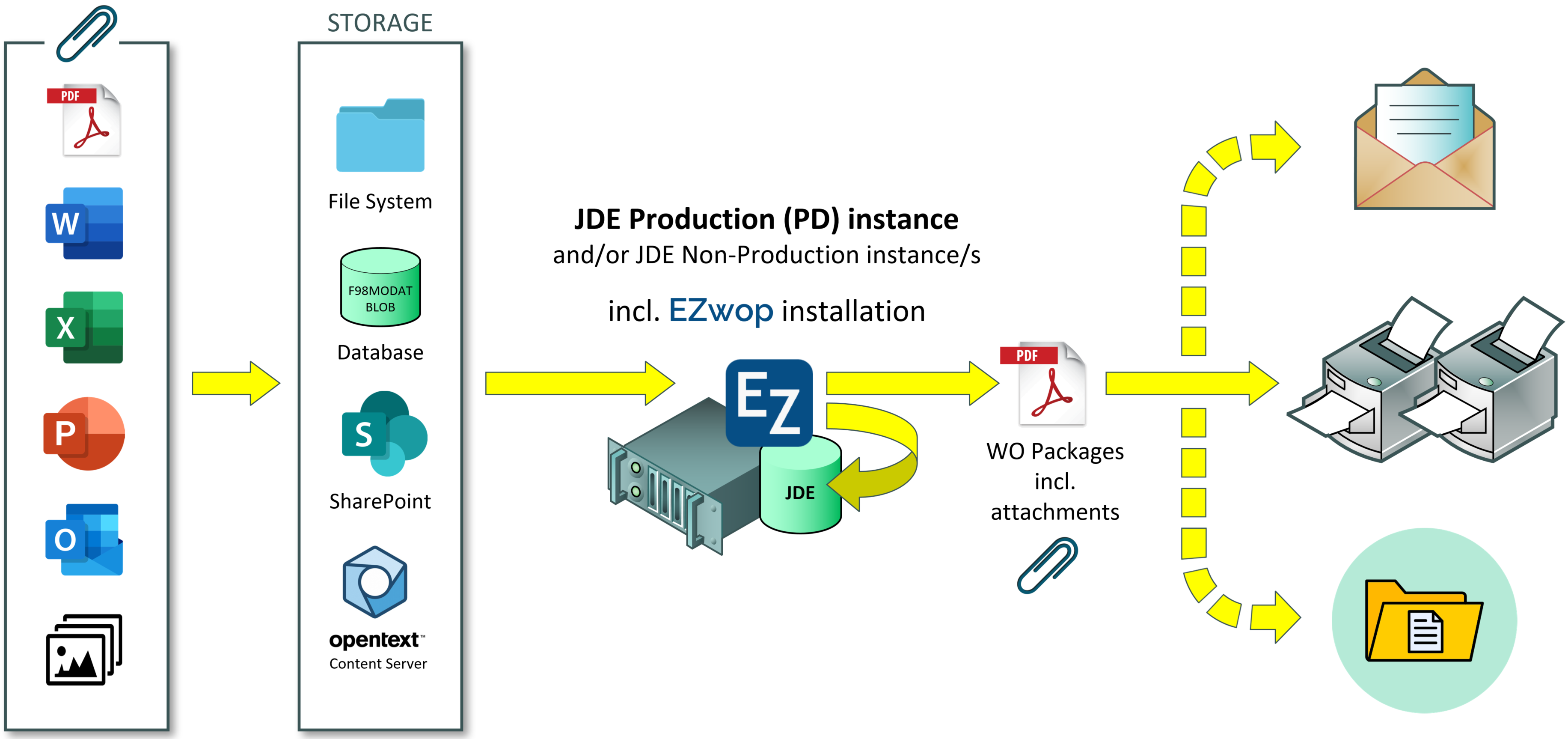
Frequently Asked Questions
How does EZwop work?
In JDE, a folder location is configured for work order print output to be directed to.
EZwop runs either as a Windows Service or a Scheduled Task, or (in the case of Linux systems) as a Linux daemon, and polls this folder regularly for any new work orders to process.
When new work orders appear in the folder, EZwop queries the JDE database for associated attachments and then packages each work order together with its attachments collated in order.
Completed WO packages are printed by EZwop, and optionally emailed or saved to the file system in an auto-generated folder structure.
What file types does EZwop support?
EZwop prints the following file types:
- Adobe PDF
- Microsoft Word
- Microsoft Excel
- Microsoft PowerPoint
- Microsoft Outlook (MSG)
- Rich Text Format (RTF)
- Comma-separated values (CSV)
- Image Files, including BMP, GIF, JPEG, PNG, SVG and TIFF
- Multi-page TIFF
- Any of the above as a database BLOB
- Any of the above as a byte stream from a URL
Is EZwop secure?
EZwop secures key information like passwords for database connection and email credentials using a secure block cipher encryption algorithm.
Similarly, key information within the EZwop configuration file is also secured.
Do I need to configure JDE for EZwop?
Your JDE administrator or functional consultant may have already built a Report Definition to format your work order prints.
The Report Definition will simply need to specify a standard naming pattern for work orders, and have a destination file path configured for print output.
Why EZwop?
There are a few commercially available work order printing solutions for J.D. Edwards.
Some of these solutions require customisations within JDE to allow extraction of attachments from the JDE database, thus increasing the "technical debt" to be managed when JDE is upgraded.
Others approaches employ "helper" desktop applications installed on the JDE server, but when deployed on more recent versions of the Server OS, Office automation issues are encountered with unattended operation.
The workarounds to these issues are sub-optimal.
EZwop does not require customisations within JDE nor does it rely on Office automation.
What is Office automation, why is it an issue?
Office automation refers to running Office applications in unattended, non-interactive mode.
Microsoft does not recommend, and does not support, automation of Office applications.
With newer operating systems like Windows Server 2016+, solutions that rely on MS Office applications being installed directly on the JDE server fail due to these constraints.
A temporary workaround is to leave a user account permanently logged on to the JDE server - poor practice from a security and resource availability perspective.
EZwop does not have a dependency on "helper" desktop applications nor on Office automation.
Is EZwop difficult to install?
EZwop installation is very straight forward...
- Install the appropriate .NET Framework (if not already deployed)
- Create an EZwop folder and copy core files to this location
- Define a customer specific database and printer configuration
- Install the EZwop Windows Service, Scheduled Task, or Linux daemon
- Setup the Printer
Which Media Object stores are supported?
EZwop can handle media objects stored in:
- The file system
- The JDE database as BLOBs
- Microsoft SharePoint
- OpenText Content Server
- URLs on the Internet or your intranet
What versions of JDE does EZwop support?
EZwop works with Versions 9.0, 9.1 and 9.2 of J.D. Edwards EnterpriseOne.
Contact
Contact us for more information on EZwop - the Easy work order Processing & Printing solution for J.D. Edwards EnterpriseOne